Wireless Gaming Mouse Rechargeable Bluetooth Mouse with LED Screen 2.4Ghz/Bluetooth,3200Dpi Wireless Gaming Mouse for Laptop,Pc
Wireless Gaming Mouse Rechargeable Bluetooth Mouse with LED Screen 2.4Ghz/Bluetooth,3200Dpi Wireless Gaming Mouse for Laptop,Pc
Specification
Number of buttons: 8
Motion sensor type: Optical
Frequency: 2402.85MHz-2480.85MHz
Wireless range: ≥10m
Operating voltage/current: 3.7V20mA
Mouse lifespan: about 5 million clicks
Scroll wheel lifespan: about 1.2 million rotations
Item dimension: 110*72*75mm
Item weight: 110±5 g
Sensitivity stages: 1000-1600-2400-3200 DPI
2.4GHz receiver: 125Hz
Bluetooth receiver:115Hz
Features:
Recharge indication:
plug in the cable; if charging has commenced, the charging indicator light at the bottom of the mouse will remain lit. Once the mouse is fully charged, the indicator light will turn off; at the same time, the OLED screen will also indicate that the mouse has been “fully-charged”.
Low-battery warning:
the battery icon on the screen will flash as a warning once the battery’s power level drops to 30%.
Status indicator lights:
pick up the mouse and slide the power to “ON7”, you can tell from the two different blipping indicator lights which device is currently being connected. In addition, the OLED screen will also display this information.
Mouse sensitivity:
Press the DPI button (button⑦) to display the four sensitivity stages:
1000/1600/2400/3200 DPI.
What to do if the mouse has no response?
1.Plug the cable into the power supply and charge the mouse.
2.Plug the receiver to another USB port.
3.Make sure the Power switch at the bottom of the mouse is on or has been slid to  .
.
4.Try restarting the computer.
5.Simultaneously hold the right and middle mouse buttons, open the switch button, plug in USB receiver and release the buttons after 5 seconds to reset the existing pairing. (While pairing, keep the mouse and receiver within a 30-cm radius.)
6.Get technical support from it@zelotes.cn if the above troubleshooting fails to solve the problem.
















Component function description
(1)Left key②Right click③Middle key
4.Forward key⑤Backspace⑥Light switch key
⑦ DPIkey⑧Bluetooth key⑨Charging indicator
⑩ 2.4GHzindicator light⑪optional feature⑫power switch
⑬receiver⑭Lens⑮ OLEDdisplay screen
[Bluetooth profile]
A.Pair your devices.

1Turn on the mouse power switch.
2.Long press Bluetooth key3More than seconds, the blue light flashes quickly, and the mouse is in2Will be searchable within minutes.
3.Complete Bluetooth pairing on your device:
Windows 7and8:
(1)Click Start and select Control Panel>Add Device.
(2)Select from the list“Bluetooth mouse”, click Next.
Windows 10:
(1)Select Start, select Settings>Devices>Bluetooth.
(2)Select from the list“Bluetooth mouse”, click "Pair".
4.Switch devices.
Short press the Bluetooth key to2Cyclic switching between paired devices (via Bluetooth connection1Equipment, through2.4GHzReceiver connection1Equipment).
Couldn't load pickup availability


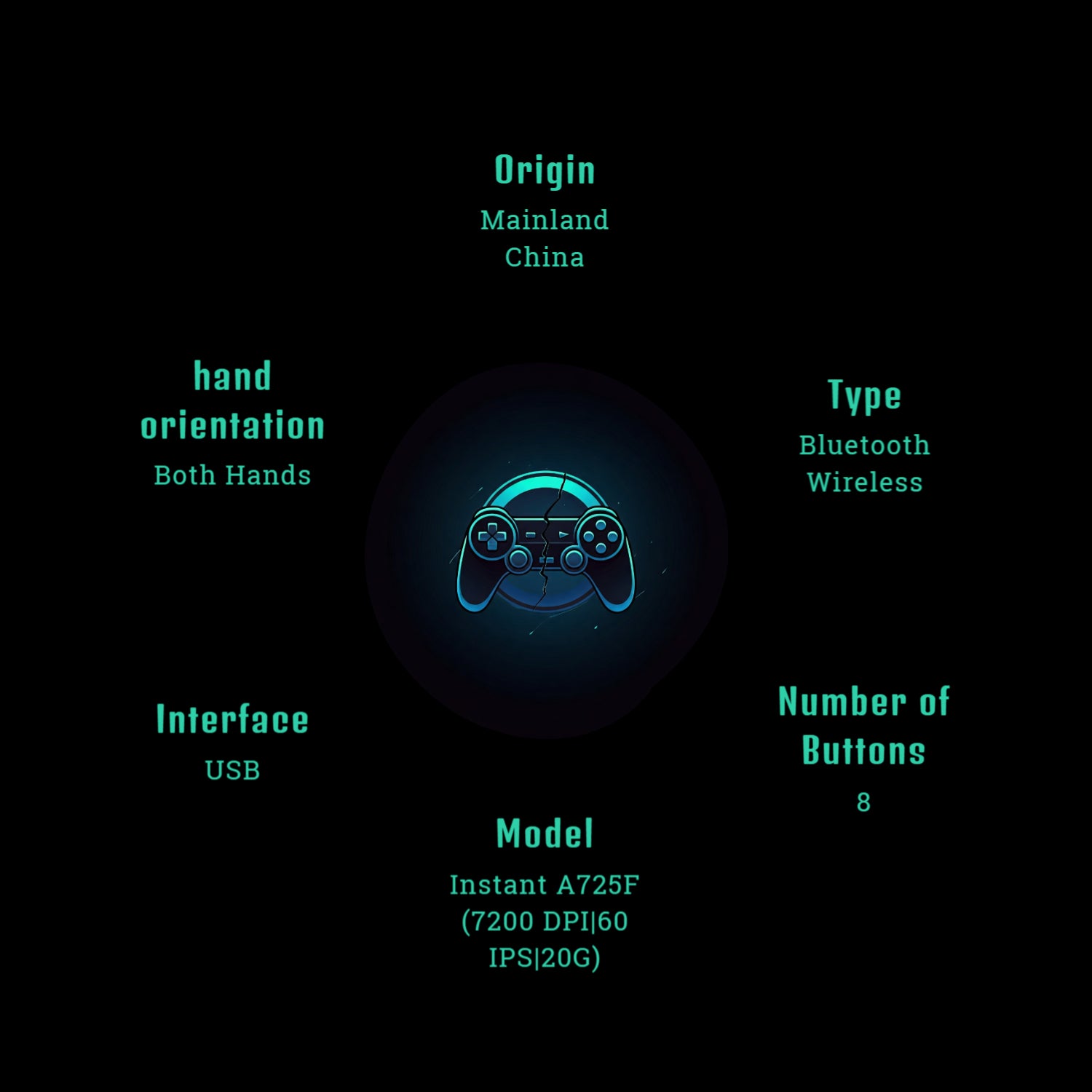
Item Specifications
Take a closer look at the product specifications to uncover its wide range of features and see how it aligns with your needs and preferences. Your satisfaction is our priority, and we’re here to support you every step of the way. If you have any questions, need more details, or would like personalized assistance, please don’t hesitate to reach out to us. We’re always ready and happy to help!
why Gamers Love It
This gaming mouse combines dual connectivity options—2.4GHz wireless and Bluetooth—offering flexibility and a reliable, lag-free experience. With 8 programmable buttons, it supports efficient gameplay, allowing gamers to execute complex commands effortlessly. The mouse is equipped with a high-precision optical sensor, offering four adjustable DPI settings (1000, 1600, 2400, and 3200), providing smooth and accurate tracking during intense gaming sessions. The OLED screen not only indicates the battery level but also alerts users with a low-battery warning when the charge falls below 30%. The rechargeable feature ensures long-lasting use, and its lightweight design and ergonomic shape guarantee comfort for extended gaming periods. The mouse operates with a wireless range of up to 10 meters, making it suitable for a variety of gaming environments.

Dual Connectivity for Flexibility
Gamers appreciate the versatility of this mouse, which offers two connectivity options: 2.4GHz wireless and Bluetooth. Whether you're gaming at your desk or on the go, the mouse provides a stable and lag-free connection, ensuring uninterrupted gameplay. This dual-mode functionality allows players to easily switch between devices and play in different environments without any hassle.

Precision and Customization
With adjustable DPI settings ranging from 1000 to 3200, this mouse delivers precise and responsive tracking that is crucial for competitive gaming. Gamers can fine-tune their sensitivity for various genres, ensuring optimal control during fast-paced action. The 8 programmable buttons further enhance its functionality, allowing players to map complex commands and gain an edge over their opponents.
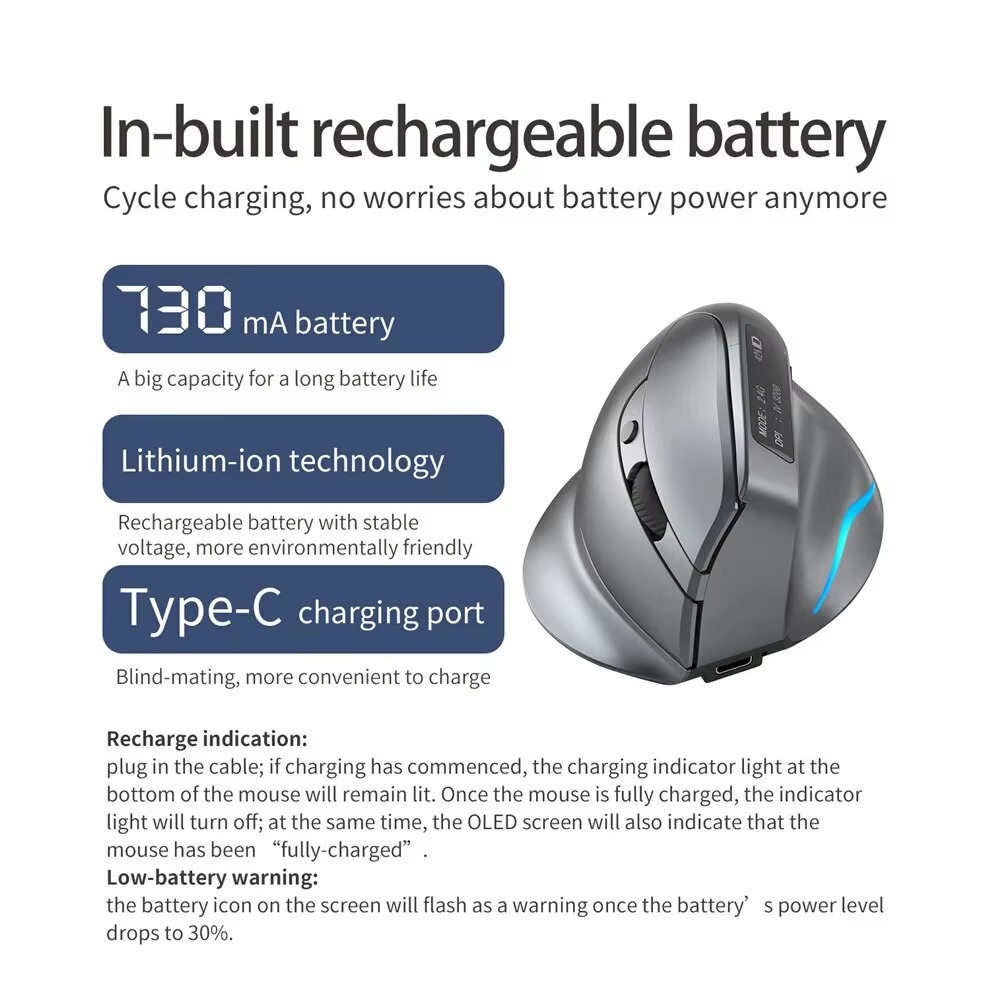
Convenient Features for Extended Play
The built-in OLED screen and rechargeable battery make this mouse a practical choice for gamers who spend long hours gaming. The battery level is easily monitored, and the low-battery warning ensures you never run out of power unexpectedly. Its ergonomic design ensures comfort during extended sessions, and the lightweight build reduces hand strain, making it a favorite among gamers who prioritize comfort and performance.



